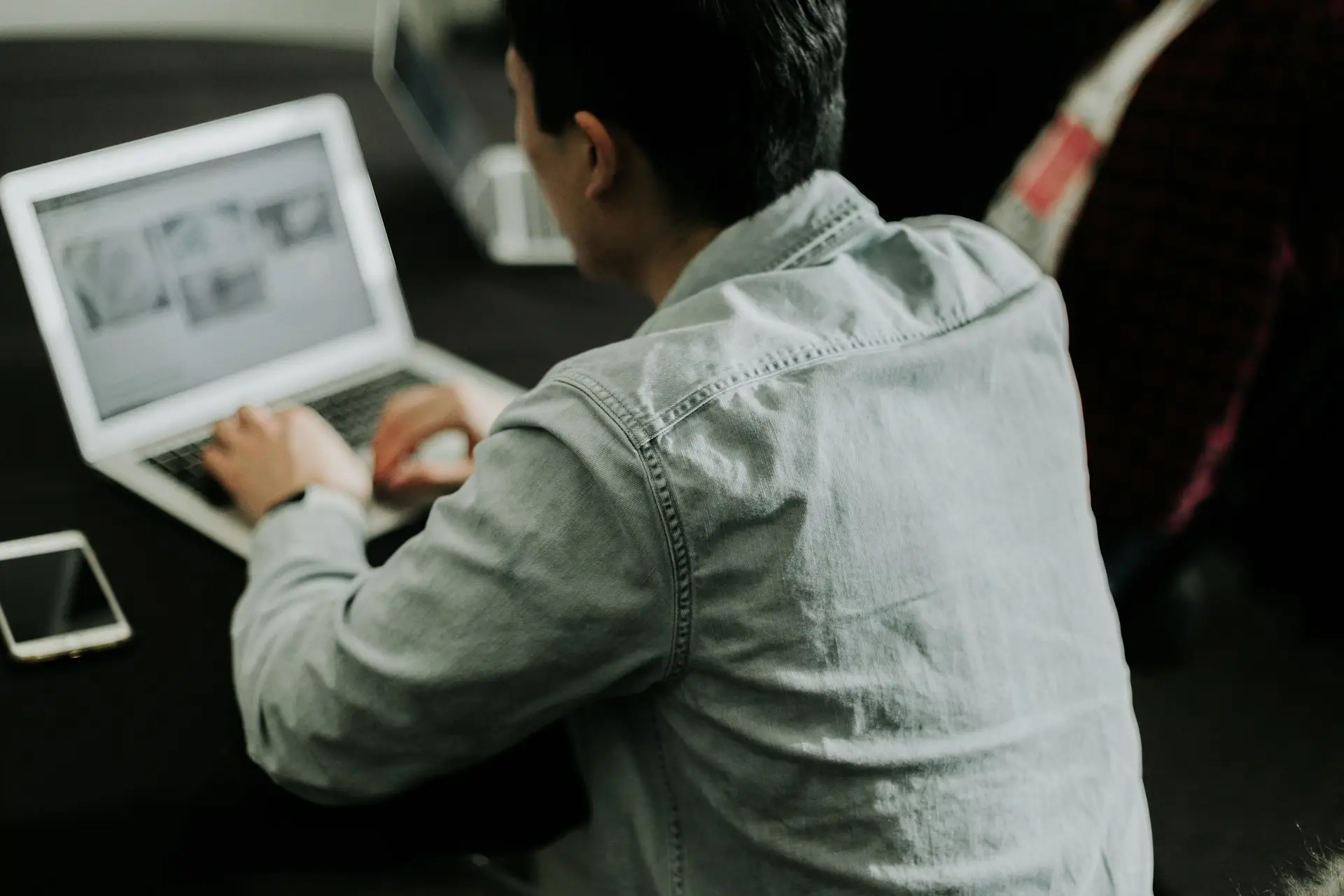Managing IT in a small business can be a real challenge. With limited resources and time, it’s essential to find simple yet effective ways to handle your IT needs. The good news is, there are tricks you can use to make IT management easier and more efficient.
Optimize Google Workspace or Microsoft365
Streamline Email Management
Managing emails can be overwhelming, but there are simple ways to keep it under control. First, organize your inbox with labels or folders. For example, create folders for different projects or clients. This helps you quickly find important emails without sifting through an overloaded inbox.
Next, set up filters to automatically sort incoming emails. Filters can flag or move messages based on criteria like sender or subject. This reduces clutter and ensures you don’t miss important communications. Also, use the search function effectively. Both Google Workspace and Microsoft365 have robust search tools that help you locate emails fast.
Consider setting specific times during the day to check and respond to emails. Constantly checking your inbox can disrupt your workflow. Allocate time slots for email management to stay focused and more productive.
Use Collaboration Tools Effectively
Google Workspace and Microsoft365 come with powerful collaboration tools like Google Docs, Google Sheets, Microsoft Word, and Microsoft Excel. To get the most out of these tools, make sure your team knows how to use them efficiently. Share documents and spreadsheets instead of emailing attachments back and forth. This allows for real-time collaboration where multiple people can edit and comment on files simultaneously.
Use integrated chat functions like Google Chat or Microsoft Teams for quick communication. This reduces the need for lengthy email threads and provides an easy way to resolve matters on the spot. Set up shared calendars to schedule meetings and deadlines, ensuring everyone stays on the same page.
These simple tricks can make your email management and collaboration smoother, freeing up more time for your core business activities.
Enhance Cybersecurity Measures
Implement Strong Password Policies
Cybersecurity is crucial for protecting your business data. Start by implementing strong password policies. Encourage everyone to create complex passwords that are difficult to guess. A good rule of thumb is to use a mix of upper and lower-case letters, numbers, and special characters. Avoid using common words or easily guessable information like birthdays.
Use a password manager to store and generate strong passwords. This tool not only helps create secure passwords but also remembers them for you, so you don’t have to write them down or reuse the same password for multiple accounts. Remind your team to change passwords regularly, at least every three months.
Provide training on the importance of not sharing passwords and recognizing phishing attempts. Educating your team on these simple practices can significantly boost your overall security.
Utilize Two-Factor Authentication
Two-factor authentication (2FA) adds an extra layer of security. Even if someone manages to get your password, 2FA makes it harder for them to access your accounts. This method requires you to verify your identity using a second factor, like a code sent to your phone or an authentication app.
Enable 2FA for all critical accounts, including email, file storage, and any platform where sensitive information is stored. Most services like Google Workspace and Microsoft365 offer easy-to-enable 2FA options. It’s a simple step that can prevent unauthorized access, keeping your data much safer.
By implementing strong password policies and utilizing two-factor authentication, you greatly enhance your business’s cybersecurity and protect against potential threats.
Improve Website Management
Keep Software Updated
Keeping your website software updated is essential for smooth operation and security. Outdated software can have vulnerabilities that hackers exploit. Regularly check for updates and apply them as soon as they are available. This includes your content management system (CMS), plugins, and any other tools you use for your website.
Set up automatic updates if possible. Many platforms like WordPress offer this feature. It ensures your website stays up-to-date without needing constant manual intervention. Keeping your website software current reduces the risk of security breaches and improves overall performance.
Regularly Backup Your Website
Backups are vital for recovering your website in case something goes wrong. Regularly backing up your website ensures that you don’t lose important data if there’s a technical issue, hack, or accidental deletion. Schedule automatic backups to run daily or weekly, depending on how often you update your site.
Store your backups in multiple locations, like cloud storage and external drives. This prevents losing everything if one backup fails. Also, periodically test your backups to make sure they restore correctly. Regular backups provide peace of mind and a quick recovery option if the worst happens.
Leverage IT Service Consulting and Management
Conduct Regular IT Audits
Regular IT audits help identify any weaknesses in your system before they become significant problems. These audits review your current setup, evaluate security measures, and assess the efficiency of your IT operations. Conducting these checks can highlight areas for improvement and ensure everything is running smoothly.
Schedule audits quarterly or bi-annually, depending on your business size and complexity. An IT consultant can provide a thorough review and suggest necessary updates or changes. Regular audits keep your IT infrastructure secure and efficient, reducing the risk of unexpected issues.
Plan for Scalability and Growth
As your business grows, your IT needs will change. Plan for this growth by ensuring your systems can scale. This might mean choosing flexible software and services that can handle increased data and more users. Planning ahead prevents the need for major overhauls later.
Consider your future IT needs based on your business goals. Will you need more storage, better security, or additional collaboration tools? Planning for these changes allows a smoother transition as your business expands. Consulting with IT professionals can provide insights and strategies for scalable growth.
Conclusion
Managing IT effectively is crucial for the success of small businesses. You can streamline operations and protect your data by optimizing tools like Google Workspace or Microsoft365, enhancing cybersecurity measures, and improving website management. Leveraging IT service consulting and management helps you stay ahead of potential issues and plan for future growth.
These simple yet effective tricks help maintain a robust and efficient IT infrastructure, freeing up more time and resources for your core business activities. Remember, staying proactive with your IT management can prevent a lot of headaches down the line.
Need more help with your IT management? Shadowbear has you covered. Contact us today to learn how our managed IT services can give your small business a competitive edge.