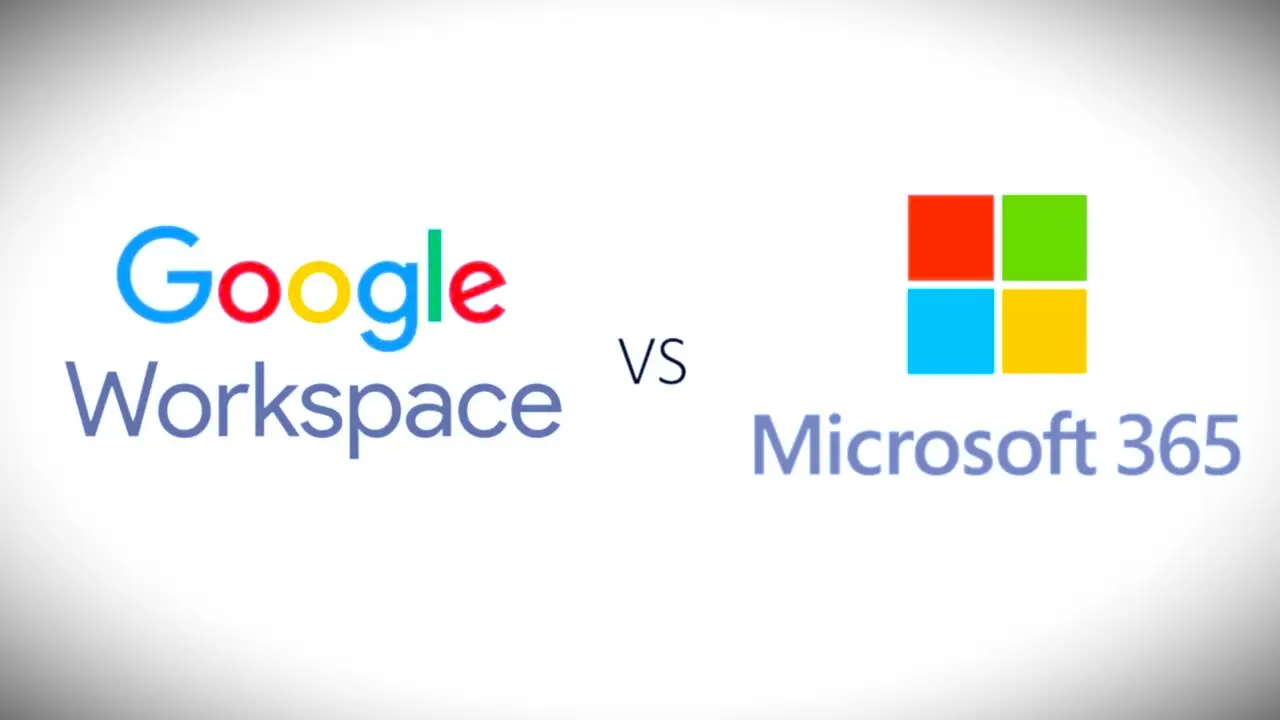With the rapid growth of remote work and cloud-based services, modern businesses require robust productivity suites and collaboration tools to maintain efficiency and foster seamless communication. Google Workspace and Microsoft 365 Administration are leading choices for organizations seeking comprehensive solutions that cater to their workplace requirements. Both platforms offer a suite of productivity, collaboration, and communication tools that integrate seamlessly to create an efficient and connected work environment. However, choosing the right solution for your business can be challenging, particularly when considering the unique features and benefits each platform offers.
As experienced IT service consulting and management professionals, we understand the importance of selecting the ideal platform to enhance your organization’s productivity and communication efforts. In this article, we will delve into the key differences between Google Workspace and Microsoft 365 Administration, evaluating their respective features, pricing, compatibility, and ease of use. By presenting an unbiased comparison of the two platforms, we aim to provide you with valuable insights and guidance to help make the best decision for your business.
Join us as we break down the critical factors to consider when choosing between Google Workspace and Microsoft 365 Administration for your business and how our expert IT service consulting and management team can help you maximize the value and impact of your chosen platform.
Feature Comparison
Google Workspace and Microsoft 365 Administration both boast extensive suites of tools designed to enhance productivity, collaboration, and communication. Below, we compare some of the primary applications offered by each platform:
1. Office applications: While Google Workspace and Microsoft 365 Administration provide core productivity applications, such as word processing, spreadsheets, and presentations, Microsoft shines with its robust and powerful Microsoft Office suite (Word, Excel, PowerPoint) that many users are already familiar with. Google Workspace, on the other hand, provides lightweight browser-based alternatives (Google Docs, Sheets, Slides) that facilitate seamless collaboration and are well-suited for organizations with simpler requirements.
2. Email and calendaring: Both platforms offer powerful email and calendar applications, with Gmail and Google Calendar for Google Workspace and Outlook for Microsoft 365 Administration. While Gmail is known for its intuitive interface and robust search functionality, Outlook provides comprehensive email, calendaring, and contact management features in a unified application.
3. Cloud storage and collaboration: Google Workspace includes Google Drive, a leading cloud storage solution that allows users to store, share, and collaborate on files seamlessly. Microsoft 365 Administration counters with OneDrive and SharePoint, which offer advanced file and document management capabilities, including versioning, access control, and workflow processes.
4. Video conferencing and communication: Google Workspace offers Google Meet for video conferencing and Google Chat for team messaging, both of which deliver simple, easy-to-use experiences. Microsoft 365 Administration provides Microsoft Teams, a unified communication and collaboration platform that supports video conferencing, team messaging, file sharing, and third-party app integration.
Pricing and Licensing
Google Workspace and Microsoft 365 Administration offer multiple pricing tiers and licensing options suited for organizations of various sizes and budgets. Google Workspace pricing is more straightforward, with three plans (Business Starter, Standard, and Plus) and prices based on the number of users. Microsoft 365 Administration offers a wider range of options, including plans tailored for small businesses, enterprises, and specialized industries, with prices determined by user count and feature sets.
In terms of value, Google Workspace tends to be the more cost-effective choice for organizations with simpler requirements that prioritize collaboration and cloud capabilities. Microsoft 365 Administration, on the other hand, may offer greater value for organizations requiring advanced features, such as desktop Office applications, extensive file management, and more comprehensive security and compliance tools.
Compatibility and Integration
Collaboration and seamless integration are essential considerations when choosing a platform for your business. Google Workspace is known for its exceptional compatibility with a wide range of devices and operating systems, providing a consistent experience regardless of whether users are working on PCs, Macs, or mobile devices. Likewise, Microsoft 365 Administration supports various devices and operating systems but excels in its ability to integrate with Windows, .NET, and other Microsoft stack technologies, providing a unified experience for organizations deeply invested in the Microsoft ecosystem.
Both platforms provide third-party app integration and support for numerous productivity and business tools. However, Google Workspace offers more extensive support for third-party applications, while Microsoft 365 Administration provides deeper integration with Microsoft’s productivity and business applications.
Ease of Use and Adoption
Ease of use and adoption play a significant role in the success of implementing any new platform within your organization. Google Workspace is often praised for its simplicity and intuitive user experience, making it an accessible option with a lower learning curve for users of all skill levels. Microsoft 365 Administration, while more feature-rich, can be more complex and may require additional training and onboarding, particularly for users less familiar with Microsoft’s interface and tools.
Choosing the Right Solution with Expert Guidance
Both Google Workspace and Microsoft 365 Administration offer powerful and comprehensive tools to enhance your organization’s communication, collaboration, and productivity efforts. However, choosing the right solution depends on your company’s unique needs, goals, and existing technology stack.
Partnering with our IT service consulting and management team can help you navigate the complexities of selecting and implementing the best platform for your business. We’ll work closely with you to evaluate your current situation, identify your specific objectives, and provide personalized recommendations that align with your organization’s requirements. We will assist you in choosing the ideal platform and ensure a smooth migration, offer comprehensive training, and provide ongoing support to maximize your chosen solution’s value and impact.
Conclusion
Both Google Workspace and Microsoft 365 Administration present unique benefits and features that cater to different organizational needs and preferences. By conducting a thorough comparison and partnering with an experienced IT service consulting and management team, you can make an informed decision that will best serve your company’s growth and success.
Reach out to Shadowbear, our technology consulting firm, to begin your journey toward unlocking the full potential of your organization’s collaboration and productivity efforts, whether through Google Workspace or Microsoft 365 Administration.